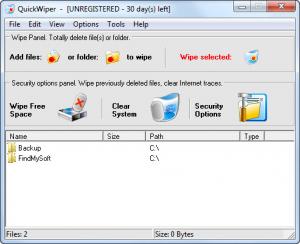QuickWiper
7.8
Size: 921.6 KB
Downloads: 7075
Platform: Windows (All Versions)
If you don't want anyone to find compromising data on your computer, like an embarrassing photo, you can simply delete it. The downside is that you will not erase the actual data from the hard drive, so anyone with basic computer skills will be able to recover it. If you want to delete files permanently, without the possibility to recover them, you can use QuickWiper. Any file or folder you specify will be deleted forever.
The software is lightweight, which means that you can download and install it rapidly. You can run it without any problems on most Windows versions, even on slower computers, thanks to the low system requirements.
The software lets you target individual files or entire folders. You must add them to a list, on the lower half of the small interface, by using the browsing options on the interface or by simply dragging and dropping the files over the list. Finally, you can click the Wipe button on the toolbar and you will never see those files again.
Additional utilities can be found, above the files list. The software can also erase any temporary files, caches or cookies created by Internet Explorer. After clicking the Clear System option, you will have to wait a few seconds and then, your Internet Explorer will be absolutely clean. If you want the software to avoid the cookies, history or any other temporary files, you can make these settings in the main options panel. You can access a free space wiper as well. This will wipe out any information that can be recovered from the free space on your hard drive.
Pros
QuickWiper is simple and straightforward. If you want to delete something permanently, you can just load it on the software's interface and click a button. It will also get rid of any traces left by Internet Explorer and prevent the recovery of previously deleted files.
Cons
The program will delete temporary files, created only by Internet Explorer. If you delete your files with QuickWiper, you can be sure that they will stay deleted. With its fast and powerful functions, your privacy is ensured.
QuickWiper
7.8
Download
QuickWiper Awards

QuickWiper Editor’s Review Rating
QuickWiper has been reviewed by Frederick Barton on 10 May 2012. Based on the user interface, features and complexity, Findmysoft has rated QuickWiper 5 out of 5 stars, naming it Essential